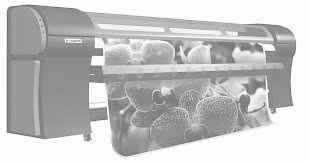Tip
Tap
a student's name
below to see what they need help with60 questions
Q.Which of these objects is not a multimedia device?
1
300 sec
Q.A printer ….
2
300 sec
Q.Identify the following type of Printer
3
300 sec
Q.Identify the following type of Printer
4
300 sec
Q.Identify the following type of Printer
5
300 sec
Q.Identify the following type of Printer
6
300 sec
Q.A scanner …….
7
300 sec
Q.A scanner that is moved by hand over the material being captured
8
300 sec
Q.Which type of scanner use very powerful magnets and radio waves to render detailed images of the inside of a person's body?
9
300 sec
Q.Identify the following type of scanner
10
300 sec
Q.Identify the following type of scanner
11
300 sec
Q.Identify the following type of scanner
12
300 sec
Q.Which type of scanner used in warehouses and grocery stores to track inventory
13
300 sec
Q.Which type of scanner designed especially for scanning photographs
14
300 sec
Q.This ensures that information is accessible only to those authorized to have access.
15
300 sec
Q.The following are the most common symptoms of a computer virus infection except;
16
300 sec
Q.This ensures that the information is accessible to authorized persons when required without delay.
17
300 sec
Q.To protect your system against spams, you can :
18
300 sec
Q.A program that replicates by copying itself to other programs, system boot sectors, or documents, and alters or damages the computer files and applications.
19
300 sec
Q.unwanted e-mail message, frequently with commercial content, in large quantities to an indiscriminate set of recipients known as
20
300 sec
Q.A troubleshooting tool that displays all your installed hardware devices and allows you to view which ones have problems, manage their drivers, and even disable specific pieces of hardware.
21
300 sec
Q.It is a folder in Control Panel that contains tools for system administrators and advanced users.
22
300 sec
Q.A tool used to remove lots of files you don’t need on a hard drive. It is use to locate files that can easily be removed to free up some disk space, especially files that may not be obvious to you, such as temporary files used by Windows or when browsing the Internet.
23
300 sec
Q.It is a utility in Microsoft Windows designed to increase access speed by rearranging files stored on a disk to occupy contiguous storage locations, a technique called defragmentation.
24
300 sec
Q.It is a Control Panel applet is used to connect to and disconnect from networks, change network settings, troubleshoot network problems, and see real-time information about the state of your network.
25
300 sec
Q.It is a user interface to a computer's operating system or an application in which the user responds to a visual prompt by typing in a command on a specified line.
26
300 sec
Q.Which of the following in a Windows operating system is an example of the provision of a CLI?
27
300 sec
Q.Which of the following change directory command is used to move you one level up the directory tree?
28
300 sec
Q.Which of the following command is used to clear the screen?
29
300 sec
Q.In Windows 7 specifically, this is use to view, uninstall, change, or repair programs that are currently installed.
30
300 sec
Q.In Windows, it is a collection of applets, sort of like tiny programs, that can be used to configure various aspects of the operating system.
31
300 sec
Q.This is a utility built into Windows XP, Vista, Windows 7, Windows 8, and Windows 10 which can be used to create, delete, and format partitions.
32
300 sec
Q.It is a computer program that operates or controls a particular type of device that is attached to a computer. It provides a software interface to hardware devices, enabling operating systems and other computer programs to access hardware functions without needing to know precise details of the hardware being used.
33
300 sec
Q.An item in Windows Control panel that contains an option that allows to display hidden files, folders and drives.
34
300 sec
Q.Which computer component contents all circuitry necessary for all components or devices to communicate with each other.
35
300 sec
Q.One of the following PC component Converts AC to DC Voltage
36
300 sec
Q.One of the following is the example of Secondary storage
37
300 sec
Q.What is usually stored in RAM?
38
300 sec
Q.The RAM stand for:
39
300 sec
Q.This is one of the example of the Primary Storage
40
300 sec
Q.When upgrading a motherboard, the following are the considerations we need to take except;
41
300 sec
Q.In selecting a new motherboard, the socket and chipset on the motherboard must be compatible with:
42
300 sec
Q.What is a display resolution?
43
300 sec
Q.What is the name of the circuit board that contains the CPU socket?
44
300 sec
Q.Which of the following improves the performance of the computer when working with multiple applications at the same time?
45
300 sec
Q.The acronym SSD in the storage technology means:
46
300 sec
Q.Which is the first part of Windows that display when the computer finish booting?
47
300 sec
Q.Which of the following printer is a non-impact printer?
48
300 sec
Q.The advantage of impact printer is:
49
300 sec
Q.The advantage of non-impact printer is:
50
300 sec
Q.A webcam …..
51
300 sec
Q.Which of the following is NOT a connector port of webcam?
52
300 sec
Q.A monitor ……
53
300 sec
Q.Which of the following is NOT a type of monitor?
54
300 sec
Q.What type of monitors shown
55
300 sec
Q.What type of monitors shown?
56
300 sec
Q.Use this utility to download the latest patches from the Microsoft website.
57
300 sec
Q.These are basic accounts you use for normal, everyday tasks, you can do just about anything you would need to do, such as running software or personalizing your desktop
58
300 sec
Q.A Software that loads an operating system
59
300 sec
Q.A Software that control and manage Computer Hardware and Application software
60
300 sec